Twilio
The ReferralHero/Twilio integration is very powerful and can work together in a few ways:
Collecting phone numbers as your unique identifier and verifying them with an SMS message
Collecting phone numbers as a secondary verification method or additional security layer and verifying them with an SMS message
Collecting verified phone numbers so that you can use them for SMS marketing activities
How to Connect Twilio to ReferralHero
We use Twilio to send SMS messages, therefore you will need to create a Twilio account and provide us with your Twilio API keys. Follow the instructions below to get your Twilio API keys.
Go to Twilio and login or create an account
Create a new project and go to Messages > Services > Create Messaging Service. Add a Name and select "Verify Users" as your use case.

3. Select a phone number to use as a Sender. If you do not have a phone number you will be prompted to purchase one.

4. Continue through the additional steps "Set Up Integration" and "Compliance Info". Most of these fields you can leave as default or come back later and update if you need to.
5. After you have successfully set up a Messaging Service with your Phone Number. Go to Messages > Get Set Up and copy your Account SID and Auth Token keys.

6. Now go back to ReferralHero and go to Edit Campagin > Integrations > Twilio. Enter your Twilio Account SID, Twilio Auth Token and Twilio number and Invalid phone number error.
7. Save your changes. Now an SMS message will be sent to verify Phone Numbers when people sign up for your ReferralHero campaign!
8. You can edit the SMS message people will be sent in the SMS Automations section. The SMS message is the message your subscribers will get when they sign up. It MUST contain the special tag %confirmation_link% (which will be replaced with the subscriber's confirmation link).
Resend verification SMS
If your users don't receive the confirmation SMS, they can resend themselves a confirmation SMS by entering their unique identifier in the widget and clicking "Resend verification SMS".
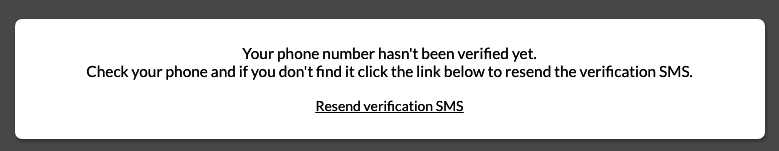
Important things to know
A few things to know when using SMS verifications:
Make sure you select a phone number with global SMS capability. If you don't, some of your users will not receive the SMS.
If your campaign is in Test mode, SMS won't be sent.
The phone number we send the SMS to is taken from the "phone number" field. Your users should enter their phone number including the country code (eg: +16572206234).
If your Twilio account runs out of funds the SMS will fail to send and your users will not be able to sign up. Make sure your Twilio account has always enough funds.
If 1-click sign-up is enabled, your users who opt-in through 1-click sign-up will not be sent a confirmation SMS or a confirmation email.
When using the API, if "double_optin" is disabled, your users will not be sent a confirmation SMS or a confirmation email.
SMS Message Filtering in the United States and Canada
Application-to-person (A2P) traffic refers to messages such as automated alerts, notifications, one-time password (OTP) login codes, or any other traffic originating from an application. Filtering A2P type messages sent using local 10-digit long code phone numbers in the United States and Canada can impact the delivery of Twilio Programmable Messaging SMS. To learn more, please refer to this link: https://support.twilio.com/hc/en-us/articles/360022449893-SMS-Message-Filtering-in-the-United-States-and-Canada
The best option when using Twilio Programmable Messaging, is to use either a short code (Canadian Short-code/USA Short-code) or a verified Toll-Free SMS number.
Last updated
Was this helpful?